How to optimize pallet loading
Big news: EasyCargo can load onto pallets! Not only that, we have developed a special loading algorithm to do so. When loading the same type of items, it works with the specifics of loading onto pallets and manages to make the most of the space while maintaining the load stable.
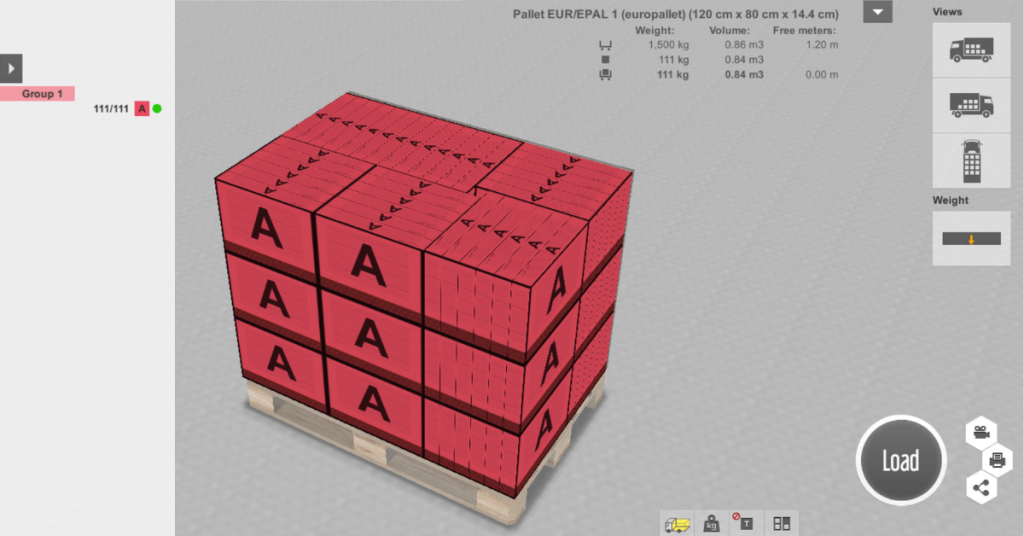
Pallet as a cargo space
In EasyCargo, we have created a pallet as cargo space. What does it mean? There are standard types of pallets available (such as EPAL 1, 2, 3, 6, or US pallets), which you can add to favorites, customize, or even create completely new ones to your liking.
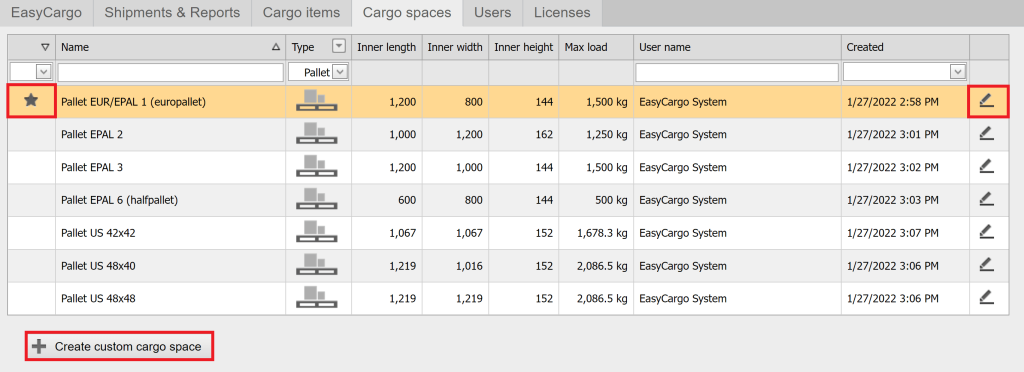
All of the mentioned can be done on the “Cargo spaces” tab. Clicking on the star in the first column is going to add the pallet to your favorites – in the list of cargo spaces, it will appear at the top so you won’t have to look for it every single time.
The pencil symbol at the right end of the line allows you to edit an already created pallet. If you want to create your own pallet from scratch, simply click the “Create custom cargo space” button in the lower-left corner.
A new algorithm for pallet loading
When loading into containers, the software starts from the front of the space to the back and gradually fills it up. However, for pallets, such a procedure does not always make sense. Therefore, we have developed a completely new algorithm that can proceed in layers from the bottom of the pallet upwards. This unique way of calculating the final load plan will ensure that every inch of the pallet is fully utilized.
Any forthcoming restrictions are taken into account, such as stackability, tiltability, or maximum pallet load.
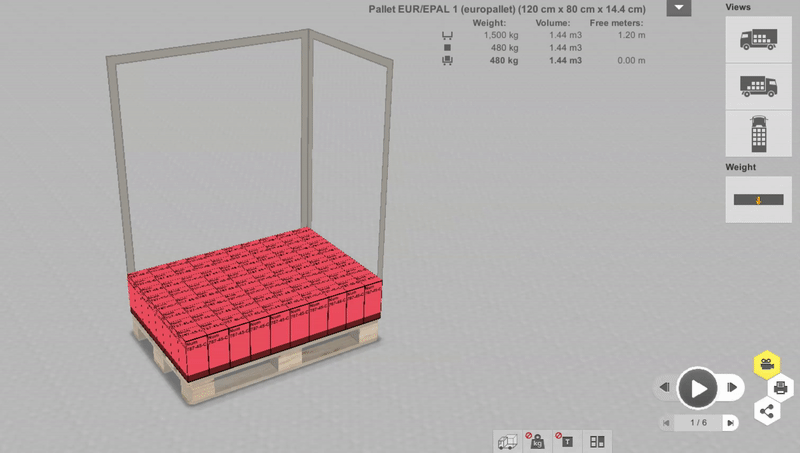
Important: the new algorithm only works when loading one type of item (i.e. with the same dimensions, weight, and with the same restrictions). If you want to load different items, you can, but EasyCargo then calculates the resulting plan using a standard algorithm that loads items from the front wall.
Loading on multiple pallets (or other cargo spaces)
Until recently, loading into multiple cargo spaces was only possible by repeatedly creating print reports manually. Now a new and faster option has been added, which is great for loads that don’t fit into one cargo space and you need to load them in several of the same spaces.
When creating a print report, you simply check the “Load remaining items into additional cargo spaces” option and the entire load will be automatically divided into the number of cargo spaces needed.
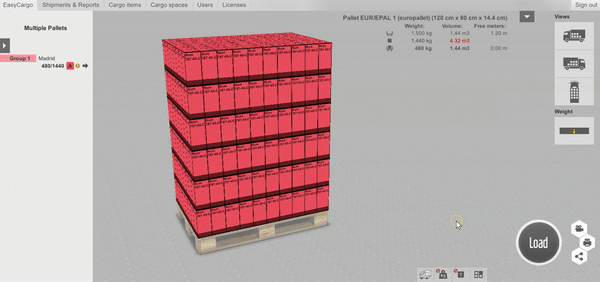
What the new algorithm can’t (yet) do
You can only load one type of item (that is, items of the same size, weight, and restrictions) and each layer is loaded on the pallet in the same way as the previous layers.
What do we plan for the future
We plan to improve the algorithm so that it can load different types of items and, last but not least, to be able to optimally load loaded pallets into the selected cargo space.
Do you have an idea on how to improve pallet loading to make it even more useful for you? Send us a message!




