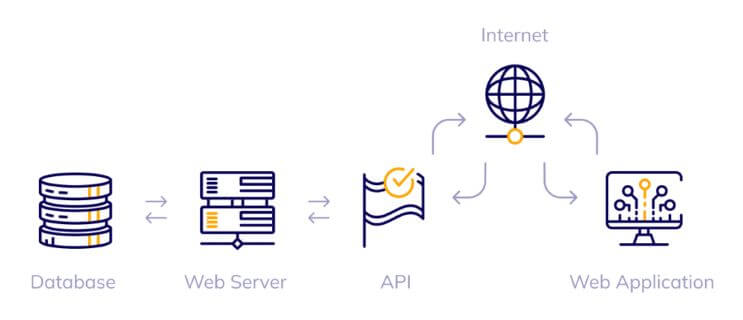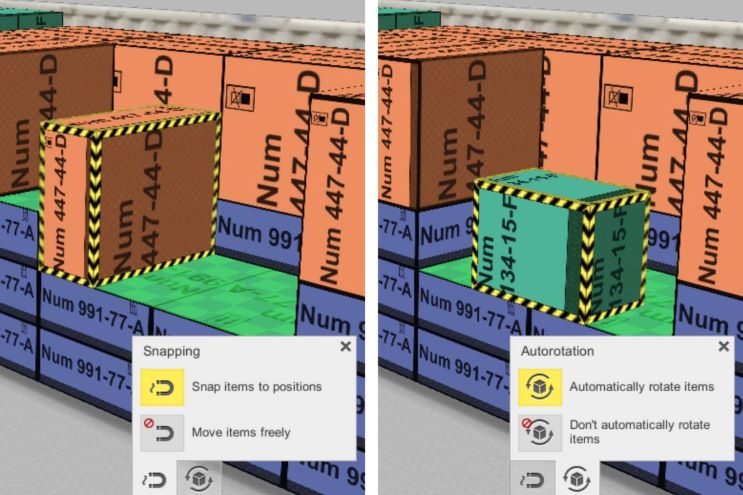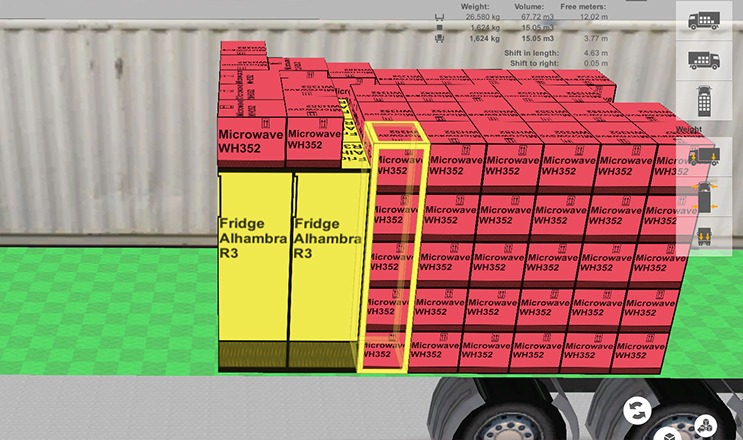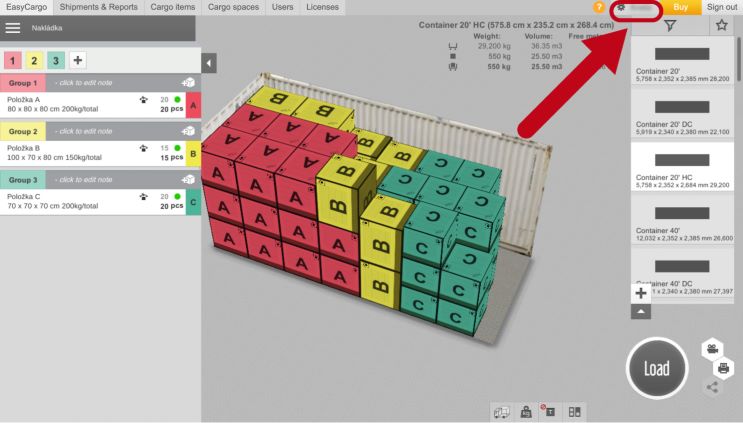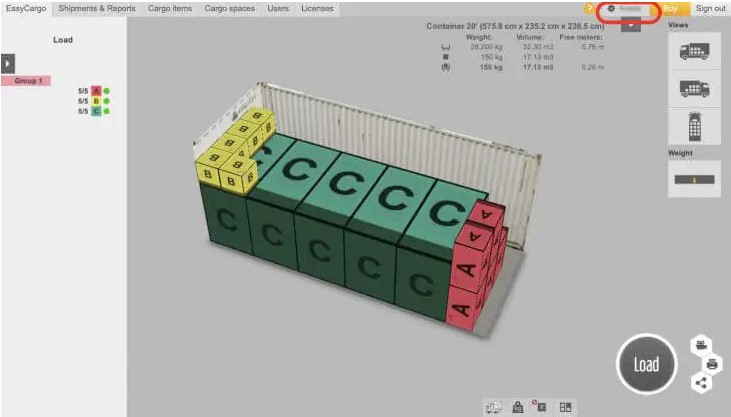The Power of EasyCargo Now in Your Bag! Martina Krupičková | 15. Aug 2025
Do you have a tablet in your bag? If you do, then your EasyCargo load plans are in your bag as well with our new app! It is now being offered on both iPads and Android tablets. Whether you need to quickly reference your load plans on the move or while you are in the warehouse, the new EasyCargo app is there to deliver!