Your shipment, your plan: Experience the Newly Improved Manual Shipment Planning Feature
EasyCargo’s newest update brings two major improvements to the manual planning of shipments. Primarily, you are now able to begin planning shipments yourself from the start, removing the need for automatic calculations. Secondly, you have the option to select if items automatically snap to one another, be rotated, or be moved around freely when manually loading.
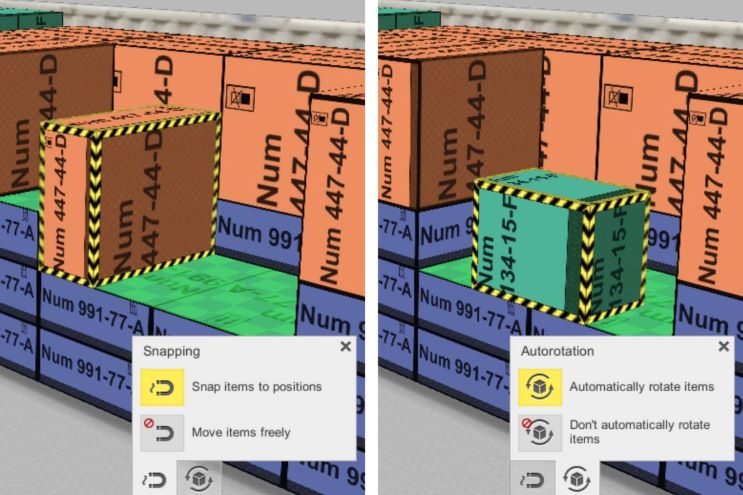
Begin Planning Shipments Manually from the Start
We can take a dive and see how you can begin loading your cargo manually, removing the need for an automatic calculation. Upon inputting your cargo, you can press the icon portraying a hand and box just to the left of the larger “Load” button. This button will turn on the manual load planning function. You can then place your items in the cargo space precisely where you desire them. From there, you can turn singular items or entire sets of items. You can also move them to a variety of locations just as you were able to previously. This feature allows for a variety of changes to the load plan, depending on your desires.
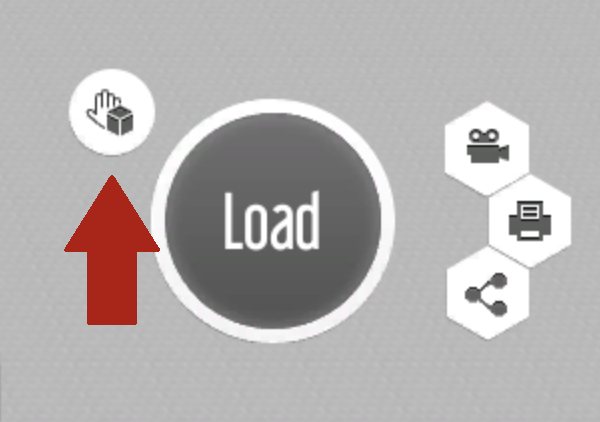
Enhanced Manual Shipment Planning
Assuming you have previously taken advantage of the manual shipment adjustments in the past, you have most likely experienced a situation where you need to position a piece of cargo but it automatically aligns itself to another piece of cargo within the shipment and you were unable to place it precisely where you wanted it. Upon utilization of the enhanced controls for manual shipment planning, you are now able to deactivate the automatic aligning function so you can select where you want to place your cargo. To place items manually or have them align with other items, press the button portraying a magnet. The magnet button will appear in the lower right corner of the screen when you are within the manual load planning configurator.
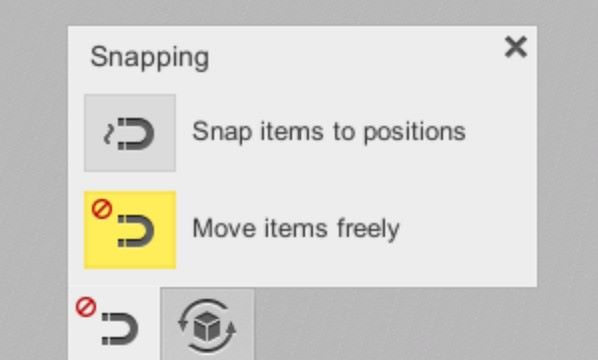
See this video so you can observe what takes place when the automatic snapping option is turned on:

In the following video, you can now see what happens when you turn off the automatic snapping feature:
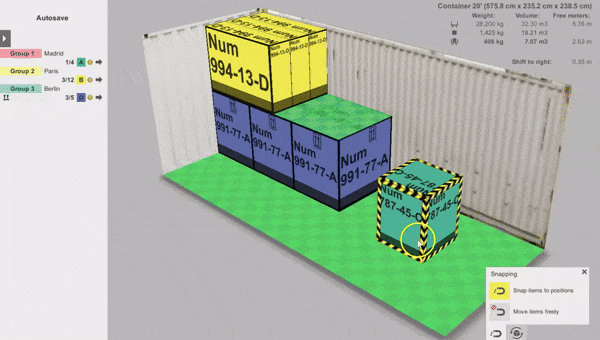
Protip: Are you aware that each individual square within a cargo space when manually planning shipments translates to about 7.8 inches which is roughly 20 centimeters? Knowing this information allows you to know where to place your cargo. This can be useful when manually planning shipments.
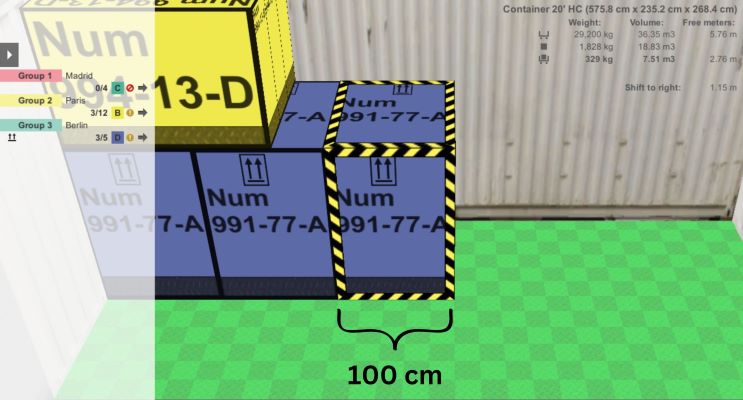
If you have seen the other option next to the magnet button, you will find that this option enables you to turn on or turn off the automatic turning of cargo when manually planning shipments.
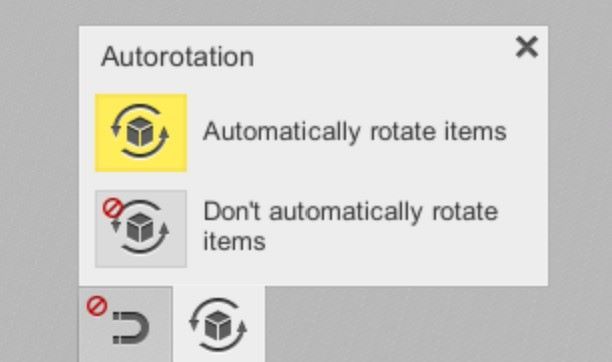
Upon selecting this option, you will be able to select if cargo items turn by themselves when positioning them within the cargo space. This is useful if you are relocating cargo between blocks of items:
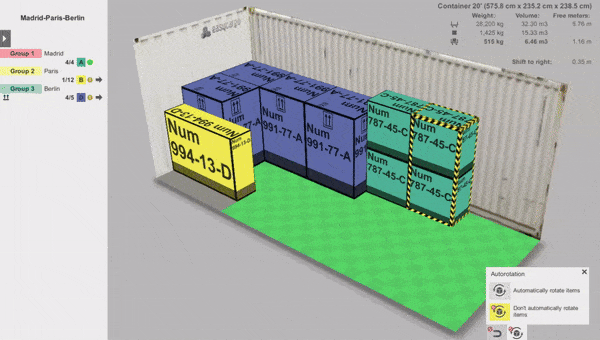
The ability to turn off this option is readily available:
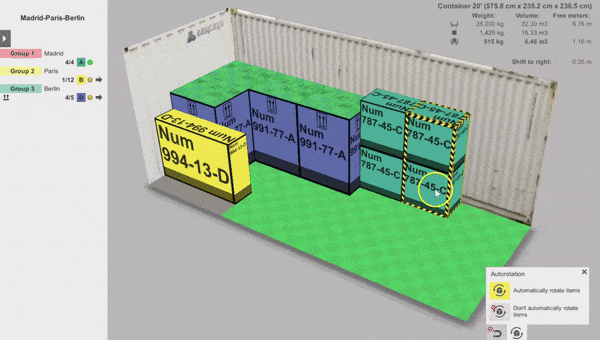
Enhancements to EasyCargo do not end here. Be on the lookout for a future article revealing an additional function that improves the online shipment planning experience.




